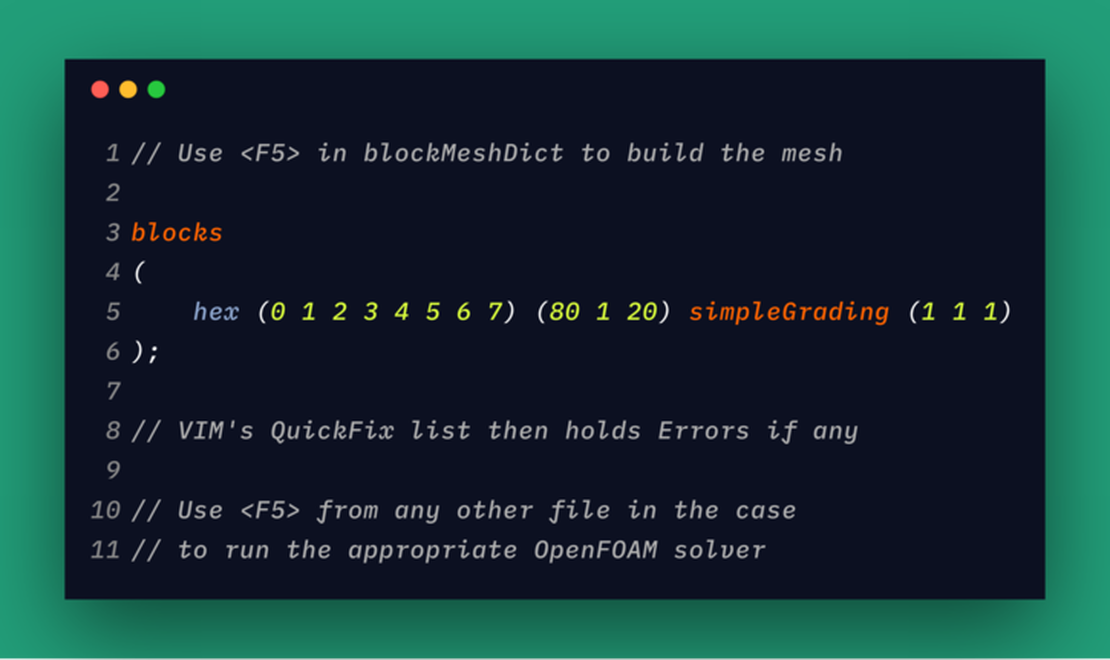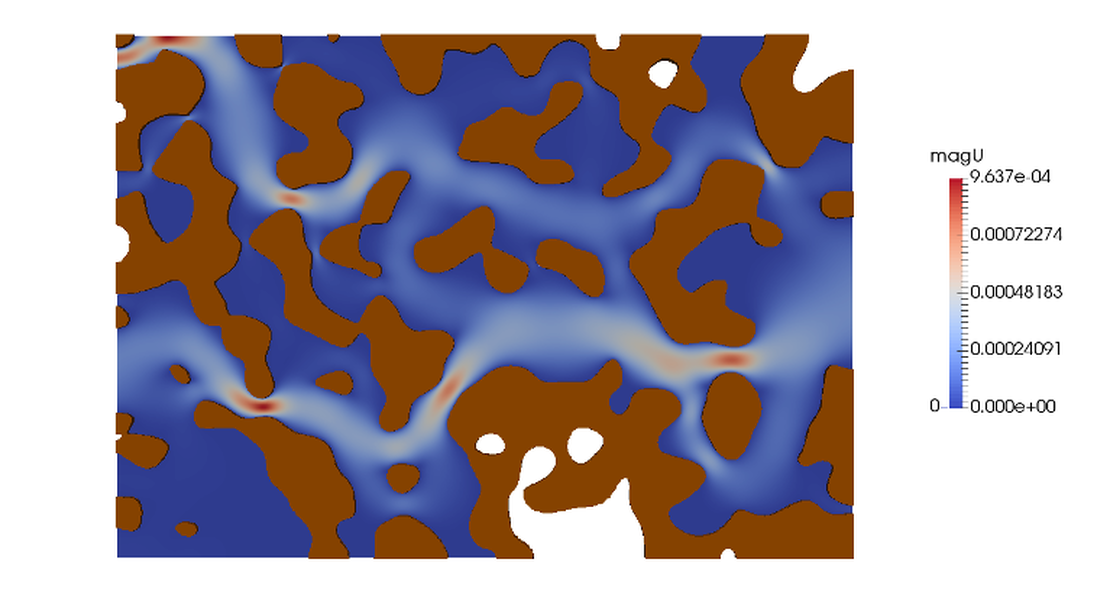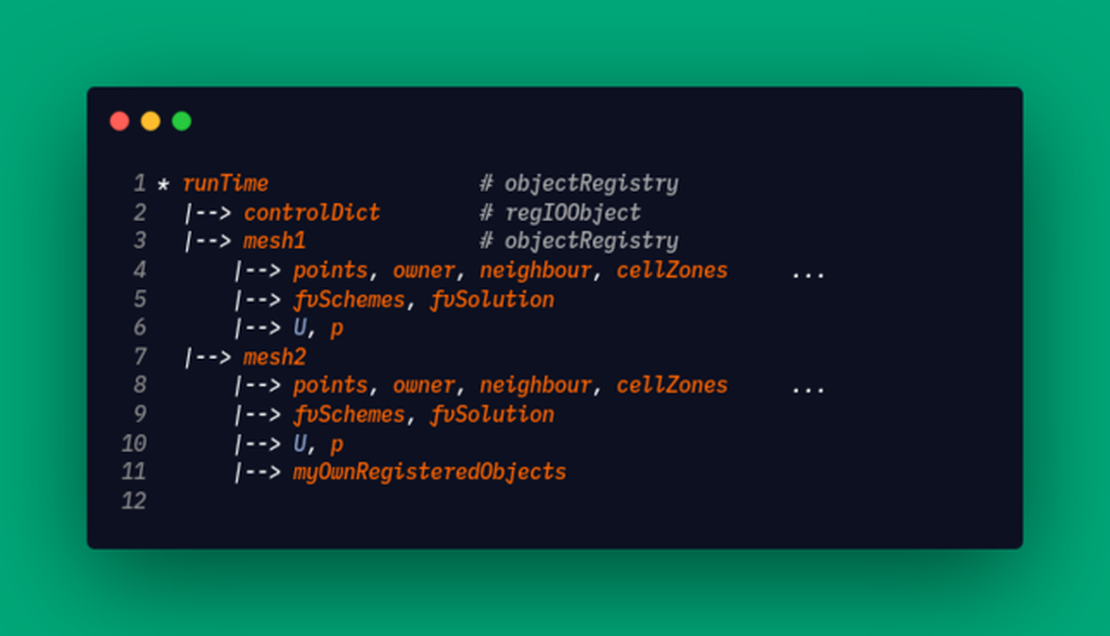
Object Registration in OpenFOAM
- Mohammed Elwardi Fadeli
- Programming
- September 12, 2018
Being aware of all the important variables during the simulation is a nice feature to have in any CFD software. I’ve even seen some software developers “brag” about how many “variables” their simulators efficiently manage at run time. Today, we’ll discover how OpenFOAM solvers keep track of model data used across libraries.
Know the difference between Object Registration and Run-Time Selection Table
Note
When I mention ‘Object registration,’ I am not referring to ‘Model registration,’ which pertains to the mechanism
enabling the reporting of potential models in case the user input is unexpected (e.g., when utilizing a non-existent
Boundary Condition Type). Instead, I am referring to the mechanism that enables the program to retrieve references
to various ‘data’ objects (such as volScalarFields, etc.) under the solver’s direct or indirect control. Please
read this section to better understand the distinction.
Traditional C++ programming will likely employ a “Factory-like” design to create new objects: A virtual base class
will have a static create() (or a static New() in the case of OpenFOAM classes) to generate a pointer
(of some kind) to the newly created model.
This traditional technique is used when the programmer wants to provide users the ability to “select” a model from a set of pre-defined ones (child classes of the base class).
In OpenFOAM, it is common to equip the virtual base class (usually belonging to the Foam namespace) with a
static New() method that returns an autoPtr pointing to the newly created instance of the model class
(autoPtr is used so that the created object cannot be referred to by more than one pointer). Of course,
“templates” may complicate things a bit more, but nothing we can’t live with.
This New() method would typically read the model’s name from a dictionary, check if such a model is
“registered” to the RunTime selection Table, then construct an object of the appropriate type. This
process is referred to as the “selection of a model.”
Older C++ code might contain overloaded versions of New() (each returning a different type), but
OpenFOAM uses templates and a collection of macros to construct a RunTimeSelectionTable that New
uses to check for existence and select the model.
However, that’s not the primary focus of this post. Instead, let’s delve into the registration of model
data. For example, consider a scenario where a library attempts to access a field created and managed by
another library. To illustrate, suppose we have a library called transportModels.so, and its basic
transportModel class includes a member, volScalarField rho. Now, let’s say we’re working on another
library and we need a (possibly const) reference to this field without statically linking to
transportModels.so—which would result in a cyclic dependency between the two libraries.
How can one obtain a reference to such a field?
This is precisely the situation where object registration becomes necessary.
OpenFOAM objectRegistry and regIOobject
OpenFOAM solvers maintain a “hierarchical database,” logging objects at various levels:
- The primary registry is always the Time object (
runTime). - The second tier in the database logs mesh regions and the global
controlDict. - At lower levels, “sub-objects” are registered (e.g., each mesh region having its own
fvSchemes,fvSolution, mesh data, the fields associated with the mesh region created increateFields.H… etc).
Note that each object in the database “can be” a database of registered objects, enabling the hierarchical structure. When referring to “mesh regions,” I’m indicating different mesh objects (for instance, a mesh for fluids and another for solid regions in fluid-solid interaction simulations).
Tip
If two “Time instances” are used in a solver, we would have two independent databases, and it makes complete sense!
For illustration, standard solvers databases would look like this:
* runTime # objectRegistry
|--> controlDict # regIOobject (can't have sub-entries attached to it)
|--> mesh1 # objectRegistry (a database)
|--> points, owner, neighbour, cellZones ...
|--> fvSchemes, fvSolution
|--> U, p
|--> mesh2
|--> points, owner, neighbour, cellZones ...
|--> fvSchemes, fvSolution
|--> U, p
Tip
This Hierarchy is kept in memory, but the same class handles how it’s written to disk.
The database class is called objectRegistry (so it’s a database and an entry in a database
at the same time), and in order for objects to auto-register to a database, they must inherit
from regIOobject class.
The inheritance from regIOobject promotes the object into an auto-registered object and it
requires to implement the pure virtual member function writeData() (not write()) so that
when the database issues the order of writing to disk to all its child entries, the child will
be able to write itself properly :
virtual bool writeData(Ostream&) const;
An example of a simple, non-standard class which inherits from regIOobject is the basic
well class in my
Reservoir Simulation toolkit
.
A well can then be written to disk as a regular dictionary.
Cross library interaction in OpenFOAM
Now that we all have a good understanding of the hierarchical registration in OpenFOAM, let’s dive into how to use such mechanism for our benefit.
In practice, when writing OpenFOAM libraries, it’s common to pass a mesh reference to the
base model’s constructor (You can do very little without a reference to the mesh, really).
Thus, the mesh is the number-one database to log our objects to: Which database to use is
decided at the object’s construction time (by calling regIOobject’s constructor with
the right third parameter).
In standard solvers, the mesh is created by passing an IOobject to the constructor of
the parent class polyMesh which passes it to objectRegistry’s constructor:
// fvMesh is an objectRegistry
Foam::fvMesh mesh
(
Foam::IOobject
(
Foam::fvMesh::defaultRegion,
runTime.timeName(),
runTime, // That's the database we branch into
Foam::IOobject::MUST_READ
)
);
Tip
And you can verify that the Time class is not registered to anything.
Now, say we registered a volScalarField with the name of “fName” to the previous
mesh object (See createFields.H file of any standard solver for examples).
How can we refer to it in a Boundary Condition Type we’re adding?
Well, that’s easy, we just use fvMesh’s interface:
// Const-ref to the field named fName
const volScalarField& fN = mesh.lookupObject("fName");
// Ref to the field named fName
volScalarField& fN = mesh.lookupObjectRef("fName");
Well, for a more sophisticated way, we may give the user the option of selecting the field’s name:
// Read the name if provided
word theName = someDict.lookupOrDefault<word>("fieldName","fName");
// Const-ref to the field named fName
const volScalarField& fN = mesh.lookupObject(theName);
This particular trick may complicate things for beginners with all the
“didn’t find a field in the database” Fatal Errors, but it’s a decent
way to program things in OpenFOAM. Anyway, I hope this article clarified
at least what the third argument to IOobject’s constructor is meant to do :smile:
If you have any suggestions or comments on this matter, don’t hesitate, fire at me bellow.