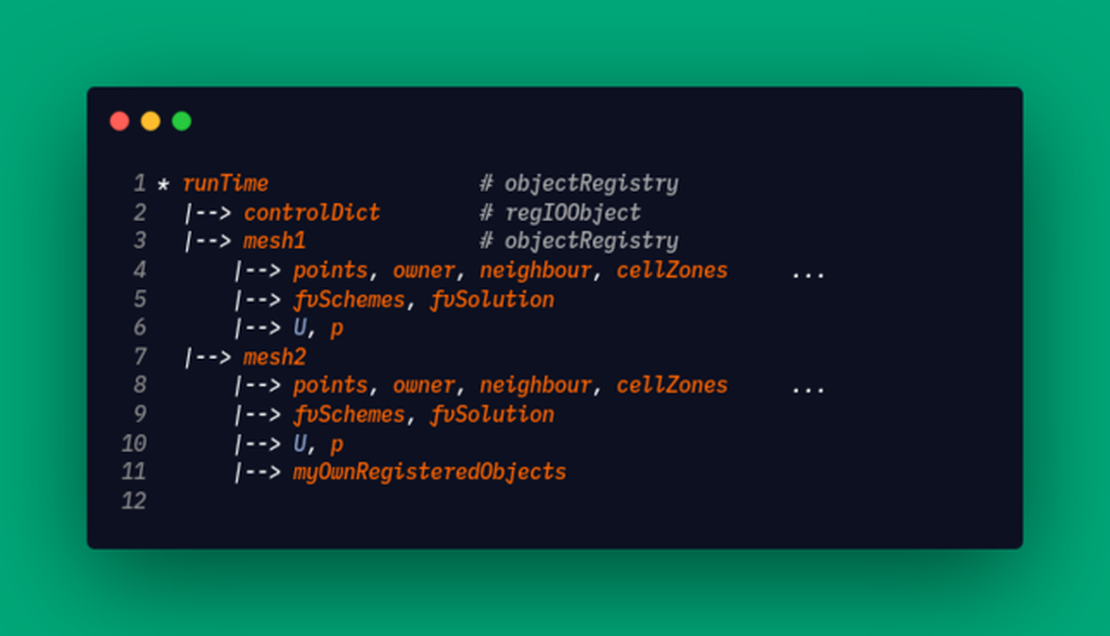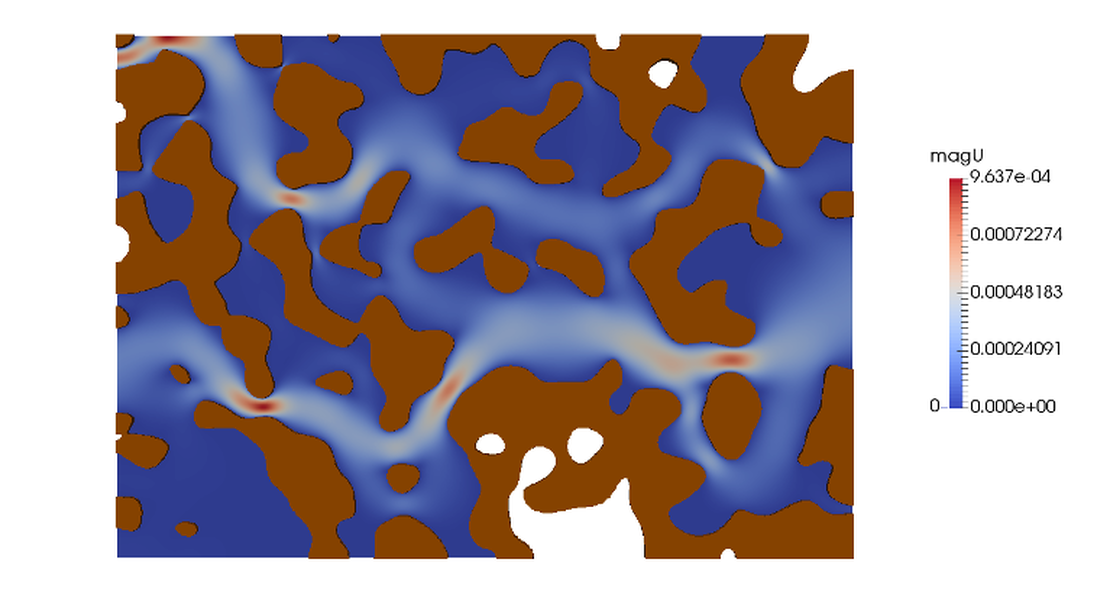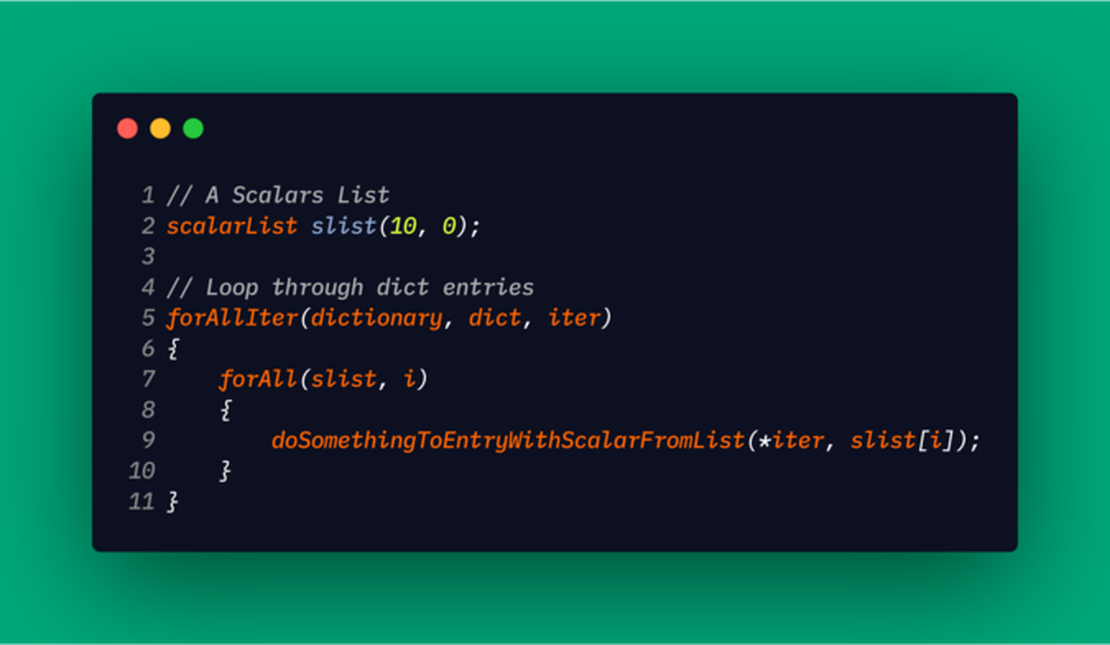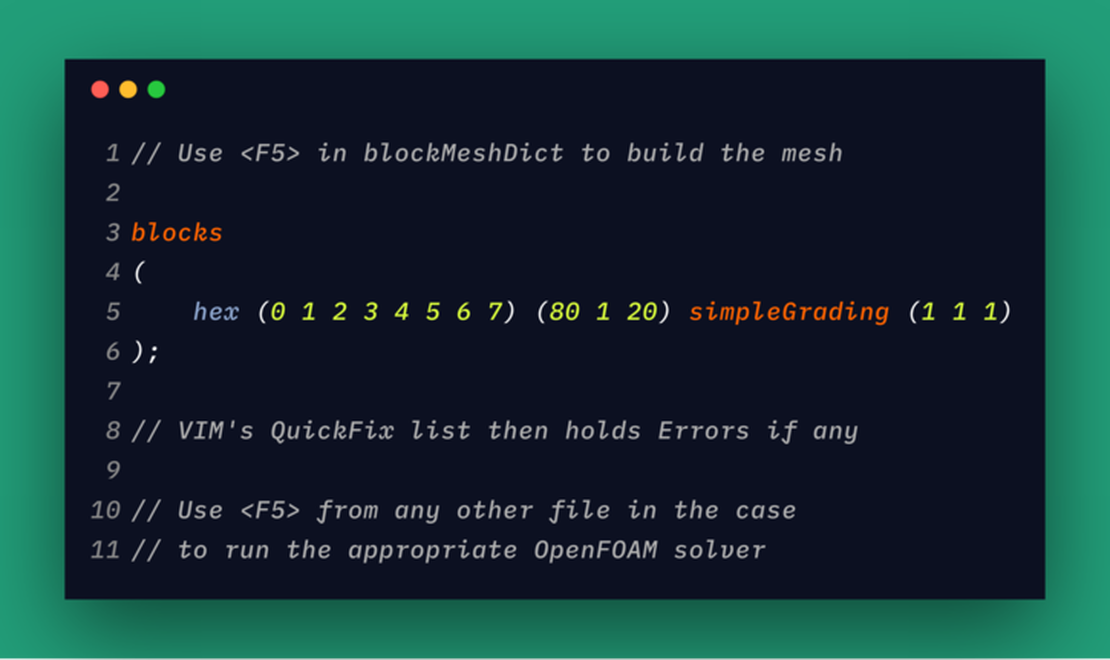
Customize VIM to work efficiently with OpenFOAM - Part 2
- Mohammed Elwardi Fadeli
- Productivity
- August 28, 2018
We’ve seen in the previous part
some ways to improve our interaction with OpenFOAM case directories and files. In this new post, we want to implement something that facilitates running blockMesh, or the case solver, right from inside VIM; without going back to the shell. Of course, our implementation should catch errors in the quick fix list (if there are any), then go to the concerned file, and put the cursor on the error line.
Warning
This post is outdated; there are better ways to efficiently edit OpenFOAM files with (Neo)Vim:
- tree-sitter-foam : OpenFOAM syntax highlighting using tree-sitter for NeoVim.
- foam-language-server : A language server for OpenFOAM files.
For this, we’ll use two main VIM facilities: VIM compilers and QuickFix list.
The compilers are used to automatically run a shell command on a file. For example:
- Running a
gcc(ormakeif there is a makeFile) command on a*.cppfile would compile it to an executable. - Running a
pdflatex(or betterlatexmk) command on a Latex file would compile a PDF version of the document. - Running a
blockMeshcommand on a blockMeshDict would build the mesh and check for errors inblockMesh’s output.
In fact, we can run as many commands as we want on the file using VIM compilers. Think: Generate the mesh, check its validity, set fields, and run appropriate solvers. (In my opinion, this kind of workflow beats GUIs to death.)
So, let’s get to work. We need to know how VIM’s default compiler plugins are set, and the best way to learn is by looking at examples. On Unix systems, the default compilers should be in /usr/share/vim/vim74/compiler directory. You can use VIM’s ex-command :compile to find out where they are on your system.
Studying an example VIM compiler
First of all, a VIM compiler plugin is nothing more than a short VimL script, configuring two main things: errorformat (scanf-style strings, separated by commas, showing the format of error lines) and makeprg (make program, the shell executable to run).
As an example, let’s go through the ant-compiler line by line:
" Vim Compiler File
" Compiler: ant
" Maintainer: Johannes Zellner <johannes@zellner.org>
" Last Change: Mi, 13 Apr 2005 22:50:07 CEST
The header, just for information, then we have some checks to perform:
if exists("current_compiler")
finish
endif
let current_compiler = "ant"
if exists(":CompilerSet") != 2 " older Vim always used :setlocal
command -nargs=* CompilerSet setlocal <args>
endif
The first “if” structure checks if the compiler is already set; if it’s the case, Vim will leave the script. If not, it declares current_compiler as “ant” (so the next time the script executes, it will be finished in the first “if” structure). The second “if” statement sets compatibility stuff for older Vim versions.
All the cpo-related stuff is set to configure Vi-compatibility options; we don’t need to learn about this topic, just don’t touch those lines!
The line CompilerSet makeprg=ant sets the Ant program as the make program. When you execute the Ex-command :make, Vim runs ant in a shell and watches for its output.
CompilerSet errorformat=\ %#[%.%#]\ %#%f:%l:%v:%*\\d:%*\\d:\%t%[%^:]%#:%m shows Vim how to find the error line and what to extract from it (explained in more detail in the next section).
let s:cpo_save = &cpo
set cpo&vim
CompilerSet makeprg=ant
" first line:
" ant with jikes +E, which assumes the following
" two property lines in your 'build.xml':
"
" <property name = "build.compiler" value = "jikes"/>
" <property name = "build.compiler.emacs" value = "true"/>
"
" second line:
" ant with javac
"
" note that this will work also for tasks like [wtkbuild]
"
CompilerSet errorformat=\ %#[%.%#]\ %#%f:%l:%v:%*\\d:%*\\d:\ %t%[%^:]%#:%m,
\%A\ %#[%.%#]\ %f:%l:\ %m,%-Z\ %#[%.%#]\ %p^,%C\ %#[%.%#]\ %#%m
" ,%-C%.%#
let &cpo = s:cpo_save
unlet s:cpo_save
Using errorformats to catch OpenFOAM Fatal Errors
These errorformats are similar to regular expressions. Assume a program outputting errors in the following format:
Error: something-is-wrong in /path/to/file at line 25
To match this error line, we use a single scanf-style string, that may contain special items (these are the most important ones):
%fmatches a file name (a string), eg. /path/to/file%lmatches a line number (digits), eg. 25%mmatches an error message, eg. something-is-wrong%*{conv}converts stuff from regexp to scanf string, eg. %*[a-z] matches any number of lowercase alphabets.
Thus, the example line would be matched with \Error: %m in %f at line %l
Building a compiler plugin for blockMesh
The goal of this section is to build a blockMesh-compiler for VIM which can be used to browse errors when the tool fails. For this, we need to create our custom-compilers directory $HOME/.vim/compiler.
Copy the ant.vim compiler to that directory and rename it as blockMesh.vim, on Unix systems, one can say:
cp /usr/share/vim/vim74/compiler/ant.vim ~/.vim/compiler/blockMesh.vim
Modify the header so it suits your preferences, and then start building the custom VIM compiler:
- Hopefully, you are editing the file with VIM.
- Change all occurrences of “ant” to “blockMesh” in the file
:%s/ant/blockMesh/g - Time to set the “errorformat”: We know that OpenFOAM displays errors in multiple lines (if you write “hxe” instead of “hex” in a blockMeshDict):
--> FOAM FATAL IO ERROR:
CellShape has unknown model on line 45 the word 'hxe'
file: /home/elwardi/OpenFOAM/elwardi-4.1/run/movingCone/system/blockMeshDict.blocks at line 45.
Note that this is NOT a general FOAM ERROR; some other IO errors specify a range of lines; others suggest solutions before stating the error-line.
The most important line is probably the one stating the filename, and the exact line to jump to (these will be stored in %f and %l respectively).However, there are some problems in the filename: notice the ending .blocks appended to it, in fact, things could be messier: .ddtschemes.default.
How many dots are there in the filename? The real problem is that the path/to/case always contains a dot character (frrom the OpenFOAM version, eg. user-4.1), so matching from the start of the path to the first dot character won’t work!
Instead, we do notice that versions are expressed in digits, and that case names usually contain no dots (hopefully); so, matching the path up to the first dot character preceding an alphabet character is a good idea:
CompilerSet errorformat=\file:\ %f\.%[a-z]%*[a-z\ ]\ line\ %l\.
%fmatches the string “file: " at the start of line, then starts storing the filename up to the first dot that falls immediately before a lowercase alphabet character (hopefully, that’s the keyword.blocks, or.fvSchemes…). Then we’ll have some lowercase characters and spaces until we reach the last line before “line” string, then%lcatches the line number (in case there are two, it catches the last one!).
Now, what to tell the user? Well, It’s good to have a message at the status line saying “CellShape has unknown model …”, so, we should use a complex multi-line errorformat! But, still we’ll have to deal with the problem of how many lines are there between the line that tells our message and the line that spells out the error line.
This is actually troublesome, so, I’ve decided to approach the situation differently: We leave our filename and error-line alone, and add another error that captures only the message (using a simple multi-line error-format).
CompilerSet errorformat=\file:\ %f\.%[a-z]%*[a-z\ ]\ line\ %l\.
\%E-->\ %*[A-Z:\ ],%Z%m
%Edenotes the start of a multi-line error.- Then we find the line saying
Fatal IO Error(starts with –> then there are some uppercase letters,semicolons, and spaces). %Zdenotes the end of multi-line error (which is only one line here!) then we capture everything in the second line as a%m(an error message).
The compiler plugin is now complete:
" Vim Compiler File
" Compiler: blockMesh
" Fadeli Mohammed Elwardi <foamscience.github.io>
if exists("current_compiler")
finish
endif
let current_compiler = "blockMesh"
if exists(":CompilerSet") != 2
" older Vim always used :setlocal
command -nargs=* CompilerSet setlocal <args>
endif
let s:cpo_save = &cpo
set cpo&vim
CompilerSet makeprg=blockMesh
CompilerSet errorformat=
\\file:\ %f\.%[a-z]%*[a-z\ ]\ line\ %l\.,
\%E->\ %*[A-Z:\ ],%Z%m
let &cpo = s:cpo_save
unlet s:cpo_save
And you should be ready to test it with a sample (erroneous) blockMeshDict:
- Make something of importance go wrong in a
blockMeshDict(the last ; in a block is not that important). - While editing
blockMeshDict, run:compile blockMeshto set the correct compiler (We’ll improve on this). - Hopefully your working directory is set by our previous
customFoamscript, if it is the case, run the ex-command:makeand check that beautiful (and useful) error message! - To automatically jump to the error line, type
:cn(short of cnext).
{{ notice “tip” }} The error format can’t handle “from line 15 to line 18.” lines, because no file path will be output in such lines! {{ /notice }}
Now that VIM knows how to handle blockMesh, let’s introduce it to the other FOAM applications (we’ll be doing just solvers for illustration). Wait, should we repeat the work done previously tens of times? Absolutely not.
The goal of this blog post is to achieve this work-flow:
- When I read in a FOAM File, VIM changes its working dir. to case dir. (already implemented in
customFoam.vim, see this earlier post ) - VIM looks for the suitable OpenFOAM solver for the current case (mentioned in
controlDict). - VIM sets the right solver as the
makeprgautomatically. - When I run
:make(Or press a shortcut to it), VIM will filter the output to show me the errors if there are any.
One more thing, I want my own solvers to be involved, so, I won’t generate a list of standard solvers and compare anything to its content. That’s one lousy approach to take!
Instead, I’m going to define two functions: The first one, in customFoam.vim, which searches and stores the solver name, and the second sets the option makeprg dynamically in a general compiler plugin called foam.vim.
Use FOAMGetApplication to get solver name
From any file in the case dir., we can tell VIM what solver is to be used with the current case because it’s mentioned in the controlDict file. Actually, we have two options here:
- Use VIM to take a look at
controlDict, and store a string representing the solver name. - Or, do it the FOAM way (use run functions:
getApplication), which needs a working Installation of OpenFOAM (but that’s Ok, you won’t be reading this guide otherwise). This method is heavily used in.Allrunshell scripts.
In order to learn how VIM interacts with the system, we’ll use the second option: We’ll add a FOAMGetApplication() function to our customFoam.vim
function! FOAMGetApplication()
" Source run functions and execute getApplication
let cmd=". $WM_PROJECT_DIR/bin/tools/RunFunctions && getApplication"
let foamApp=system(cmd)[:-2]
echomsg 'This case is set to be simulated with: '.foamApp
return foamApp
endfunction
cmdis a string, representing the shell command that sources run functions and then executesgetApplicationin the current case dir.foamAppis the output of the previous command (solver name), the[:-2]part deletes the last two characters from the output of the command (by default, It will outputicoFoam @, the last two characters are not needed).echomsgwrites messages to the status line, and keeps them in messages list (run:messages).
The general VIM compiler plugin for OpenFOAM
Copy blockMesh.vim to foam.vim.
- Don’t forget
let current_compiler = "foam" - Declare a script variable, storing the solver name
let s:foamApp = FOAMGetApplication() - Instead of
CompilerSet, define a new function setting the compiler to the solver name, then call it.
function! FOAMSetCompiler()
exe 'CompilerSet makeprg='.s:foamApp
endfunction
call FOAMSetCompiler()
- For the file line in the error format, use
\\file:\ %f\.%*[a-zA-Z]%*[a-zA-Z\ .]\ line\ %l%*[.a-zA-Z0-9\ ]So we can cover stuff like “from line 15 to line 20.” and be more dynamic with the number of dots in the filename (handle things like0/U.boundaryField.inlet). Done!! We are ready to go!
Final tweaks: VIM’s auto-commands
We only need to tell VIM to set the compiler to “foam” whenever a Foam File is opened; and to set the compiler to blockMesh if the entered buffer is named blockMeshDict.
augroup FOAMautocmds
autocmd!
autocmd FileType foam* call FOAMSetPathToCaseDir()
autocmd FileType foam* compile foam
autocmd BufEnter *blockMeshDict compile blockMesh
augroup End
{{ notice “tip” }}
*FileType* autocmds will always be executed before BufEnter ones, so
blockMeshDict files will always have blockMesh as their compiler.
{{ /notice }}
The complete configuration files can be downloaded from here: Vim Customization